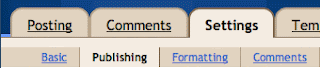Saturday, December 31, 2011
Friday, December 30, 2011
How To Enable Gmail Preview Pane
Gmail has got new layout, there is now a preview pane option in Labs. With this cool new feature included in Gmail users can now get two-pane view which displays the email list as well as the currently selected message in either horizontal(New Yahoo mail like) or vertical split(iPad-like) view.
Steps to Enable Gmail Preview Pane
2. Goto Gmail Setting –> Click Labs section.
3. Search for Preview Pane.
4. Click on Enable radio button and hit Save Changes.
5. Once you’ve enabled it, there will be a new button on top of the email list which will enable you to activate the vertical split or horizontal split and switch between the full list view and the split view.
6. That’s it
And by default, messages previewed in the pane are marked as read after three seconds. 
Send Free SMS from your Desktop @ Way2SMS
Using Way2SMS to send SMS,
but irritated with number of Ads and popups in the Way2SMS website?
Then why can't you try the Desktop client for Way2SMS which was Ad free and can send SMS instantly. Way2SMS Desktop client tool 3.0 was developed in Microsoft .Net framework.
Desktop client also have all the features of Way2SMS website provides.
You can send group SMS and can manage contacts.
Features of Way2SMS Desktop client tool 3.0:
- No need to login into browser.
- You can save your login credentials. So no need to type again and again.
- Import and export contacts.
- Work in online/local mode.
- Send SMS faster.
- Addressbook - You can also import from Way2SMS.
- Group SMS.
- Ad free.
Download the respective clients from client-->Select client, after you download the tool from below link.
Note: Way2SMS Desktop client tool 3.0 requires .Net framework 2.0, if your computer doesn't have please Download it from:
http://www.microsoft.com/download/en/confirmation.aspx?id=19 (32-Bit) or
http://www.microsoft.com/download/en/confirmation.aspx?id=6523 (64-Bit)
Download Link: Mediafire Format: Zip Size: 1.23 MB
Monday, December 26, 2011
Sunday, December 25, 2011
Saturday, December 24, 2011
Facebook-Hacking Using Fake Page
Hack Any Facebook Accounts By Using This Simple Files Just DOwnload The FIles And UPload Here
Enjoy ;) HAcking is Not a crime
Google Adsense Approval Trick
Google Adsense is a ads Service run by google and one of the best way of earning online for bloggers and Webmasters. But Getting approval for adsense is not a easy job, so today i am going to post simple and geniue way of getting adsense Approval.
Step 1 – First Create a new Gmail Id.
Step 2 – Create a You Tube Account with that new Gmail Id.
Step 3 – Upload 2-3 Video’s on You Tube .
Step 4 – Get Around 300-400 Views for Video’s.
Step 5 – After getting 300-400 Views You Tube will Offer Partnership program, accept it for adsense and create new adsense Account icon smile
Thats It :)
Making Money From Blog
Making money from our blogs is an important goal for alot of bloggers,
but most of us invested alot of time and may so money too,
but usually we disappoint with the results.
but most of us invested alot of time and may so money too,
but usually we disappoint with the results.
and always ask, What is the best way to make money from our blogs,
And what we all should know is that the answer is not the same for every single person and blog.
And what we all should know is that the answer is not the same for every single person and blog.
But we can try to list the best and easiest ways to make money,
at this article, i’ll just list it, but latter in my next articles, i’ll talk about the ways in more detailed tutorials.
and here is the 5 ways,
1. Advertising Programs
This is one of the most used ways to make money because it’s too easy to add it to your blog, and the most famous advertising Program is Google Adsense.
this programs is easy because you don’t have to do any thing but adding the program code to your blog, and then work on placement and traffic.
Other Advertising Programs
- Chitika
- Adbrite
2. Affiliate Marketing
This programs is working in many ways,they provide you a banner that you can place on your blog, so your visitors can visit it, and your can earn if your visitors sign up for a website or Buy something for example , this programs give you a commission from 5% Up to 75% per lead.
Affiliate Marketing companies
- Commission Junction
- LinkShare
- Click Bank
3. Place a Donation Link or Button on Your Blog
and this way depends on your blog visitors, and how your blog useful for the visitors,
it won’t make you get alot of money but it may help you getting few dollars,
4. Sell Products On your blog.
you can sell related products on your blog if you have got good amount of traffic, and this way is great when your concentrate on one niche.
you can sell e-books, soft wares, download able products,
and more,
you may sell your own products or other people products.
5. Sell Advertising Space On Your Blog.
This is a great way for making money and guaranteed way, because it’s easy and one step way, just try to sell your spaces and relax for next 30 days.
You may Use to have a good chance to sell your spaces like:
- BuySellAds.com
This is one of the most used ways to make money because it’s too easy to add it to your blog, and the most famous advertising Program is Google Adsense.
this programs is easy because you don’t have to do any thing but adding the program code to your blog, and then work on placement and traffic.
Other Advertising Programs
- Chitika
- Adbrite
2. Affiliate Marketing
This programs is working in many ways,they provide you a banner that you can place on your blog, so your visitors can visit it, and your can earn if your visitors sign up for a website or Buy something for example , this programs give you a commission from 5% Up to 75% per lead.
Affiliate Marketing companies
- Commission Junction
- LinkShare
- Click Bank
3. Place a Donation Link or Button on Your Blog
and this way depends on your blog visitors, and how your blog useful for the visitors,
it won’t make you get alot of money but it may help you getting few dollars,
4. Sell Products On your blog.
you can sell related products on your blog if you have got good amount of traffic, and this way is great when your concentrate on one niche.
you can sell e-books, soft wares, download able products,
and more,
you may sell your own products or other people products.
5. Sell Advertising Space On Your Blog.
This is a great way for making money and guaranteed way, because it’s easy and one step way, just try to sell your spaces and relax for next 30 days.
You may Use to have a good chance to sell your spaces like:
- BuySellAds.com
Make Your Mobile Number As Not Reachable!
Make Your Mobile Number As Not Reachable!
*** No need remove sim or battery***
Make Your Mobile Number As Not Reachable!We sometimes don't
want to receive calls at a particular time. But the caller understands that we are not receiveing call.
So make your phone as unreachable and the caller will
thought that its a network
problem. No need of removing sim card!
Lets start the game!
*** No need remove sim or battery***
Make Your Mobile Number As Not Reachable!We sometimes don't
want to receive calls at a particular time. But the caller understands that we are not receiveing call.
So make your phone as unreachable and the caller will
thought that its a network
problem. No need of removing sim card!
Lets start the game!
Make Your Mobile Number As Not Reachable!We sometimes don't want to receive calls at a particular time.
But the caller understands that we are not receiveing call.
So make your phone as unreachable and the caller willthought that its a network problem.
No need of removing sim card!Lets start the game!
Go to Menu; Settings; Phone;Operator selection; Manual!
Now your phone will search for available operators.
Select any other network except your own network
(i.e. If you are using Airtel, select vodafone in).
You'll get an error message No network access!
Now look at the signal bar. It is empty!
But dont press back. If you press back, the phone will capture signal again.
If any caller call you then, he will hear that your phone is out of network range!
This trick works on almost every phone
But the caller understands that we are not receiveing call.
So make your phone as unreachable and the caller willthought that its a network problem.
No need of removing sim card!Lets start the game!
Go to Menu; Settings; Phone;Operator selection; Manual!
Now your phone will search for available operators.
Select any other network except your own network
(i.e. If you are using Airtel, select vodafone in).
You'll get an error message No network access!
Now look at the signal bar. It is empty!
But dont press back. If you press back, the phone will capture signal again.
If any caller call you then, he will hear that your phone is out of network range!
This trick works on almost every phone
Facebook Shortcuts
Internet Explorer And Chrome Facebook Shortcuts
Alt+1: View your News Feed
Alt+2: View your own Profile
Alt+3: View pop-up of friend requests
Alt+4: View pop-up of messages
Alt+5: View pop-up of notifications
Alt+6: View Account Settings
Alt+7: View Privacy Settings
Alt+8: View Facebook’s own profile
Alt+9: Read latest Terms of Service agreement.
Alt+?: Search
Alt+m: Compose a new message
Firefox Facebook Shortcuts
Shift+Alt+1: View your News Feed
Shift+Alt+2: View your own Profile
Shift+Alt+3: View pop-up of friend requests
Shift+Alt+4: View pop-up of messages
Shift+Alt+5: View pop-up of notifications
Shift+Alt+6: View Account Settings
Shift+Alt+7: View Privacy Settings
Shift+Alt+8: View Facebook’s own profile
Shift+Alt+9: Read latest Terms of Service agreement.
Shift+Alt+0: Open Facebook Help Center
Shift+Alt+?: Search
Shift+Alt+m: Compose a new message
Alt+1: View your News Feed
Alt+2: View your own Profile
Alt+3: View pop-up of friend requests
Alt+4: View pop-up of messages
Alt+5: View pop-up of notifications
Alt+6: View Account Settings
Alt+7: View Privacy Settings
Alt+8: View Facebook’s own profile
Alt+9: Read latest Terms of Service agreement.
Alt+?: Search
Alt+m: Compose a new message
Firefox Facebook Shortcuts
Shift+Alt+1: View your News Feed
Shift+Alt+2: View your own Profile
Shift+Alt+3: View pop-up of friend requests
Shift+Alt+4: View pop-up of messages
Shift+Alt+5: View pop-up of notifications
Shift+Alt+6: View Account Settings
Shift+Alt+7: View Privacy Settings
Shift+Alt+8: View Facebook’s own profile
Shift+Alt+9: Read latest Terms of Service agreement.
Shift+Alt+0: Open Facebook Help Center
Shift+Alt+?: Search
Shift+Alt+m: Compose a new message
The above shortcut keys only work with the numbers on the top of your keyboard, not the number pad
How to find invisible friends in GTalk
Here is the simple trick to find the friends who are online in Google talk but appearing offline.
Follow these steps to check who all are in invisible state.
- Open the Chat window by clicking your friend’s name
- Click you friends name and select “Go off the Record”.
- Send some message to that user.
- if you get the feedback from gtalk that “User is offline and can’t receive messages” in red color means that the user is really offline.
- But if you get no response that means that the user is appearing offline and in invisible mode.
How To Add Custom Domain Name For Blogger Blog
Blogger offers two free publishing options for your blog: hosting on Blogspot (example.blogspot.com) and hosting on your own custom domain (www.example.com or foo.example.com). You can change your publishing option at anytime, and your content will always remain unaltered regardless of which of these options you choose.Now I Am Going To Say How To Configure A Domain Bought Out Side
- Find the control panel on your domain registrar’s website, and locate your DNS (Domain Name System) settings. In order to link your blog to your custom domain, follow the instructions below to enter your "CNAME" and "A-records."
CNAME
Where it says Name, simply enter "www" and list ghs.google.com as the Host Name. See our detailed instructions on providing CNAMEs for various registrars. If yours isn't listed, or if you run into other difficulties, contact your registrar directly and they can help you out.
A-records (optional)
The following action links your naked domain (example.com) to your actual site (www.example.com). If you skip this step, visitors who leave off the "www" will see an error page.
Enter your domain name in the format example.com, and list the I.P. addresses shown below in the "A" section. You'll need to create four separate A-records which point to four different Google IPs. 216.239.32.21
216.239.34.21
216.239.36.21
216.239.38.21
- Update your Blogger settings
Before you move onto this step, wait about an hour for your DNS settings to activate. If you attempt to change the publishing settings before the DNS changes activate, then we'll let you know with a warning message.
Now it’s time to make sure Blogger knows about your custom domain so that Google can direct readers to your blog. To get started, click on the Settings Publishing tab in Blogger.
Then click the link that allows you to switch to a custom domain.
The Blogspot Address setting now changes to Your Domain. Write in your new URL (www.example.com), and save your settings. If you do not enter the "www," you will receive an error message.
you’re all set!
Some helpful notes:
- If your new domain isn't taking you to your blog, wait another day or two to make sure all the DNS servers have been updated. If it still isn't working, contact your registrar to make sure you entered the DNS settings correctly.
- Your original Blogspot address will automatically forward to your new domain. That way, any existing links or bookmarks to your site will still work.
- Your posted images will continue to display on your blog.
Earn Money By Reading SMS
There Are Many Ways to Earn Money By Just reading Messages Coming To Our Mobile...
i Am postings 10 Ways To Earn Through This :)
1. MGINGER (Highly Recommended)
Get SMS ads of only those products that you want to buy
Get ads at your convenience
Save money through discount coupons and offers
Earn much more money by inviting family and friends
Get 20 paisa for every ad you receive
Get 10 paisa for every ad your friends receive
Get 5 paisa for every ad your friend’s friends receive
Accumulate Rs.300 & receive a cheque
Really it’s a new concept to earn extra income through our cell phones without spending any thing.
These ads are only about your interests. Not only that, you get to decide when you want these ads.
JOIN MGINGER
2. MGARLIC
MGarlic pays you money to receive text SMS ads on your mobile.
They also pay you for each SMS that your friend or friend of your friend referred to MGarlic by you receive.
Member Benefits
Choose interests about which you want to receive SMS and get paid for it.
You decide maximum number of SMS you want to receive in a day.
Save Money by using discount coupons offered by Advertisers.
JOIN MGARLIC
3. SMS2INDIA
Earn money from SMS as well as e-mail, benefit from both in equal manner.
Earn equal amount at each network level, for both SMS and e-mail.
Earn from increasing your network. Up to 2 levels.
Check the advertisements at your own convenience. No more bombardment of advertisements.
Receive discounts/coupons/offers of your interest in your inbox.
Special privilege and advantages to registered users.
Receive advertisement of your preference & interest.
Have a larger network and earn more.
JOIN SMS2INDIA
4. YOUMINT
YouMint is a unique social utility that connects you with people around you. Only real people!
YouMint pays you to invite friends and to receive SMS promos! It might just pay your Mobile bill
JOIN YOUMINT
5. EARNBYADS
Earn 10 paise to 2 Rupees for receiving ads.
You can earn money/credits by giving referrals, considered only when the referrals register to the earnbyads.co.in.
Minimum payoutis Rs.500.
JOIN EARNBYADS
6. M-EARN
So far, you always paid for using mobile services. But this scheme has changed the flow. You will now earn money for reading SMS you receive.
You now have the freedom to choose; you can furnish your interests and receive offers and discount coupons from your favorite stores and brands.
Get sms ads at your convenience; You decide the number of ads you like to receive per day and also the specific time of the day for receiving them.
This is not just about ads or money but it is much more. Features like mind notes and coach me would change the way you have been using your mobile
This service is still in beta. But since this is going to be the next big boom, you can take the advantage of signing up right now and building up a network so that as soon as the service is rolled out of beta you start making the money.
JOIN M-EARN
7. ADMAD
You can earn from 5 referral levels
Get 20 paise for each SMS you recieve.
Get 15 paise for each SMS your friends receive.
Get 10 paise for each SMS their friends receive.
Get 5 paise for each SMS their friends receive.
Get 1 paisa for each SMS their friends receive.
JOIN ADMAD
8. GAVOOR (WEBSITE NOT WORKING)
Get 10p for every SMS you receive.
Get 10p on every SMS your friends receive!
Get 5p on every SMS their friends receive!
Get 3p on every SMS their friends receive!
You receive some advantage to buy products.
9. SMS2EARN (WEBSITE NOT WORKING)
Free Signup! No Hidden Charges!!!
Earn 25p per sms on receiving it on your mobile
Earn 25p per referral to make them signup on our website using your url
Earn 20% commission on income of your friends whom you have referred
Get ads at your convenience. You decide number of ads you like to receive
Income without Investment! Access to Real Time Statistics
DATAWORKINDIA
This is a proved premium service offered for just Rs. 1500/-
Personally I(Nagarjuna) can guarantee this program. I have joined this company and earning now. This company provides a unique concept of earning where all you have to do is read SMS. No requirement of replying or forwarding, all you need is to read it from top to bottom.
Just Take this subscription program in which they offer TUTORIAL, to create computer literacy and Know How To Earn More on internet and many more.
Now in this plan you can easily Earn Up to Rs.63,750/- By just Taking this Product and receiving Advertising SMS on MOBILE from Company.
You will Get Rs.1 Lac. Personal Accident Insurance For YOU To Secure Your Family.
Benefit of all above Package.
1. You can Learn MS-OFFICE
2. You Can Learn Internet
3. You Can Learn how to design Websites.
4. If you Know Internet then you can Learn How to Work Online.
5. You can also learn How to Work online and Start Earning Money.
6. How to work with Google Adsense, Yahoo, Many Other…
7. How to Start Affiliate Programs.
8. Ready Website of Articles by which you can easily start Earning.
All this products you will get on CD from company.
How To Recover Deleted Contacts In Gmail
Have you deleted a Gmail account accidently.
Or you want to get back an deleted email contact.
Here are few steps which you can follow to get back your deleted contacts in Gmail.
You can only restore deleted contacts within the past 30 days.
Login to your Gmail account.
Go to the contact
Now click on "More" and then "Restore contacts"


 10:21 AM
10:21 AM
 BhargavthePrince
BhargavthePrince